Tips for a better viewing experience:
If you are watching on your computer, the link provided in the email will automatically take you to the video player. Your Access Code should auto fill. If not, simply copy and paste it in. Check the box to agree to the terms of service. Start watching!
If you are watching on your phone or tablet, the steps are the same as if you are watching on the computer.
To watch on the big screen consider “mirroring” or “casting” the video from your smartphone to your TV. Depending on what type of phone you have and the platform you own to connected to your TV, there are different steps to do so. We have compiled a few helpful links that will guide you through this process based on the technology you already own. However, we are aware we might be missing some options, there are just so many out there!
Options for Chromecast
If you have and Android phone, click here.
A note about Chromecast: it only works when using an Android phone. Chromecast doesn’t play nice from an iPhone. If you don’t have an Android phone but want to use Chromecast, try to log in to you email from your smart TV and link directly from the Virtual Link.
Questions? Please email us at info@tempestadimare.org, or call: (215) 755-8776.